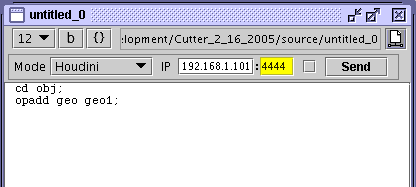Houdini OTL
Using the Houdini "rmands" utilitiy, Cutter can now generate a new, or update an existing,
OTL file(s) - figure 1. The following rules are applied when Cutter specifies the OTL
file for "rmands". For the sake of illustration we'll assume a SL source code file, saved
as "H:/rman/untitled.sl", is being compiled to produce a shader called "test.slo".
rule 1 - individual otl's
If the ".otl path" (shown opposite in yellow) is empty or the directory that will
contain the OTL file does not exist, Cutter will execute "rmands" with the following
command,
rmands -g 8 -L "H:/rman/test.otl" "H:/rman/shaders/test.slo"
In other words, an individual OTL file with the same name as the newly compiled SLO
will be saved in the same directory as the SLO file.
rule 2 - shared otl
If the ".otl path" (shown opposite in yellow) is fully specified, for example,
"H:/houdini/rman_shaders.otl" and the directory that contains the OTL file
does exist, Cutter will execute "rmands" with the following command,
rmands -g 8 -L "H:/houdini/rman_shaders.otl" "H:/rman/shaders/test.slo"
By specifying the full path to an OTL file you will get a single OTL file shared for each SLO that you compile.
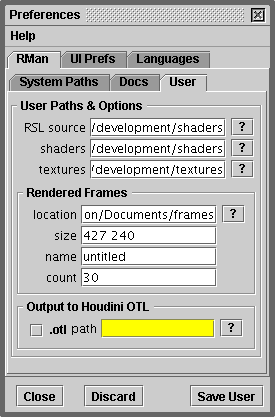
figure 1