Work-around Maya 6.5 / 7.0
With the introduction of Maya 6.5 it appears there has been a change to the way that
Maya listens to a port that has been opened with the MEL command,
commandPort -n ":_some_port_number";
The problem (bug!) effects the way that Maya handles text that contains open curly braces and/or close curly braces. For example, if a MEL script contains this line of code,
sphere;
... the script will be properly handled by Maya when using Cutter's Maya "mode" - see opposite. However, if the script implements a proc, such as,
global proc makeSphere()
{
sphere;
}
... the following errors are reported in Maya's script window,
// Error: global proc makeSphere(); // // Error: Syntax error // // Error: // // Error: Syntax error // // Error: }; // // Error: Syntax error //
It appears to me the open curly brace is "lost" or filtered by Maya. As a "work-around", Cutter 4.4.5 does not send a MEL script directly to Maya but, instead, writes the contents of the script to a temporary file called "temp.mel". What is sent to Maya is a source statement that references the "temp.mel" file. For example, suppose you are editing a script located at,
G:/mel/test.mel
If you use the "Send MEL" button (or the keyboard shortcut "alt+e" or "control+e") Cutter will copy the script, or the part of the script that is hilited, to "temp.mel". After creating this temporary file Cutter will send this statement to Maya
source "G:/mel/test.mel";
Without knowing more about Maya's new undocumented "we-don't-like-braces" feature I am unable to offer another solution.
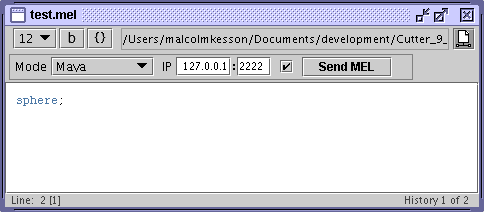
fig 1