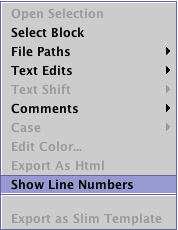
Figure 1
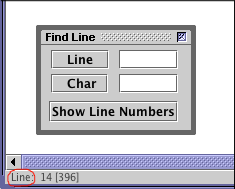
Figure 2
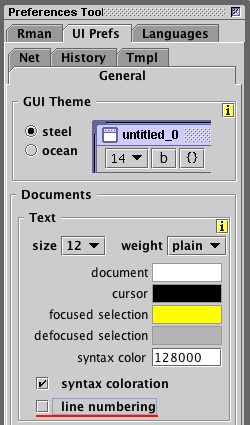
Figure 3
Whats New - Version 6.3.09 Auguest 2012 |
|
|
|
|
A line number can be tagged with a marker by double clicking on the number. A marker is removed by double clicking on a line number. Right mouse clicking in the line numbers panel pops up a menu that enables the user to go to a specific marker - figure 4. Markers persist across separate work sessions.
|
Undo/Redo
Thanks to the code posted by Rob Camick, |
Zipper ToolSome bugs in the Zipper Tool's zip output module have been fixed. |
© 2002- Malcolm Kesson. All rights reserved.