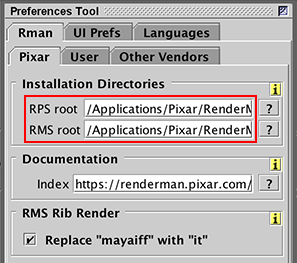Pixar Docs Lookup
Cutter's ability to lookup Pixar documentation has been greatly improved. For example, when editing a rib file Command + double clicking on a rib statement such as Option will open the relevant Pixar documentation in the users preferred browser. The following two preferences must be set.
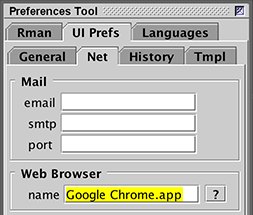
Figure 1
Specifying a browser
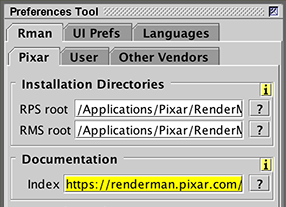
Figure 2
Specifying Pixar's Docs home page
The URL for Pixar's documentation is,
https://renderman.pixar.com/resources/current/RenderMan/home.html
For release 20 of RenderMan the URL will probably be,
https://renderman.pixar.com/resources/current/RenderMan/home.php