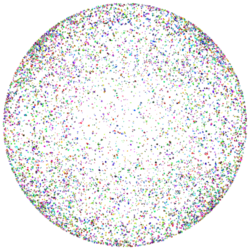
Figure 1
10,000 random points generated by ripoint.py
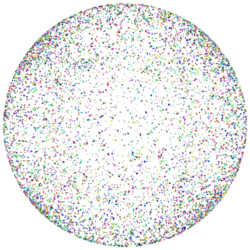
Figure 2
10,000 random points generated by ripoint.tcl
RenderMan Procedural Primitives
|
|
This tutorial follows on from the tutorial
"Procedural Primitives: Basics".
Procedural primitives, or helper apps, are ideal when complex surfaces
can be defined procedurally. A procedural primitive can be loosely described
as a shape made from geometry that has been assembled according to the application
of one or more rules. This tutorial introduces a simple procedural primitive
made from light-weight ie. fast to render, RenderMan points. The spherical shell
shown in figure 1 consists of 5000 points.
|
|
|
|
||||
|
The rib statement that requests the renderer to produce, say, three points of uniform radius, colored red, green and blue is, Points "P" [-0.5 0 0 0 0 0 0.5 0 0]
"constantwidth" [0.01]
"Cs" [1 0 0 0 1 0 0 0 1]
There can be any number of xyz's following the " |
||
Spherical Shell of PointsThe method for producing a spherical shell of randomly placed colored points is,
By repeating these steps we obtain a spherical shell of points. The cloud proc uses three functions that were developed in other tutorials, Rib File for TestingListing 1 is a rib file that can be used to test both the python and the Tcl implementations of the helper app. The rib file is setup for use on MacOSX. Listing 1 (ripoints.rib)
Python ImplementationListing 2 (ripoints.py)
|
||||||
Tcl ImplementationListing 3 (ripoints.tcl)
|
||||
AnimationIf the radius of the cloud is increased over several frames it would create the illusion of a fireworks explosion. The ripoints scripts implemented in this tutorial could be instanced by each particle in a Maya or Houdini particle system. When viewed within the modeler, such a particle system might look relatively unimpressive, however, the final particle system would appear to be complex. |
||
© 2002- Malcolm Kesson. All rights reserved.