Introduction
Histograms displayed by digital cameras and applications such as PhotoShop offer a convenient way of judging the distribution of brightness in an image. The python code presented in lising 1 adds a new item to the Commands menu of 'it', figure 1, that will display a histogram of the current catalog image in a Chrome browser.
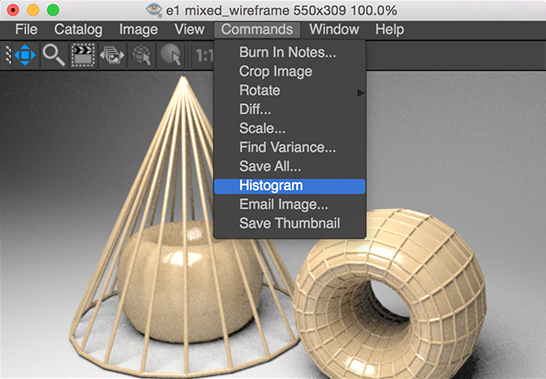
Figure 1
The Histogram command saves, in a directory
named "histogram" in the users home folder, a web page and two images.
After saving the files the Histogram command
opens the web page using Chrome. For example, the histogram of the
rendered image shown in figure 1 can be viewed here,
histogram.html.
A histogram of the same image displayed by the PhotoShop's,
Image->Adjustments->Levels
menu is shown next. The histogram generated by the Histogram python code will, in
general, closely match Photoshop's "Levels" of the same image.
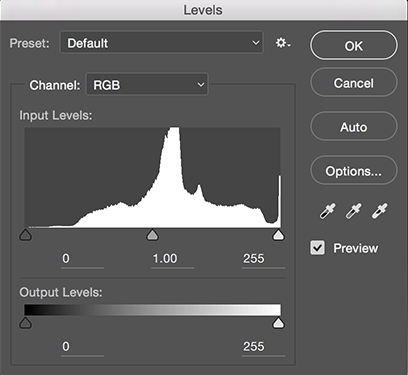
Figure 2
Adding the Histogram Command to "it"
Information on how to add the Histogram command to "it" can be found in,
"Python "it" Scripting: Adding to the Commands Menu"
An example of how the command is automatically loaded by "it" can be also found in,
"RfM: Customizing"