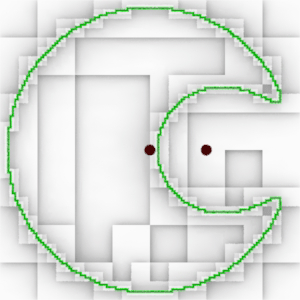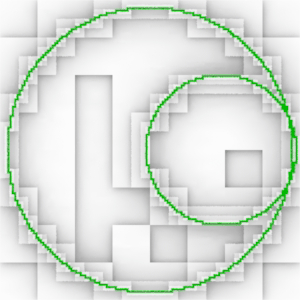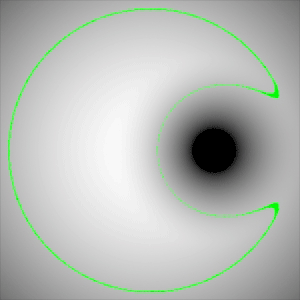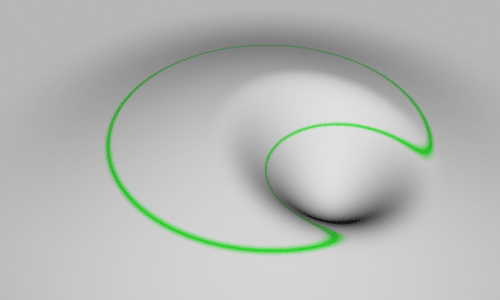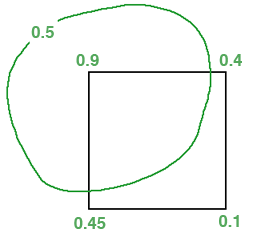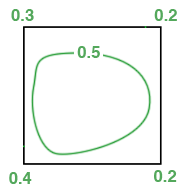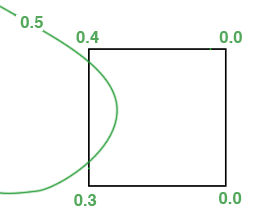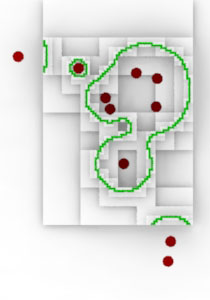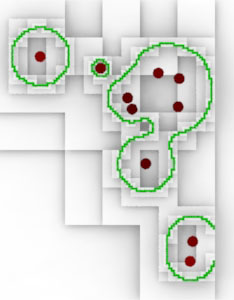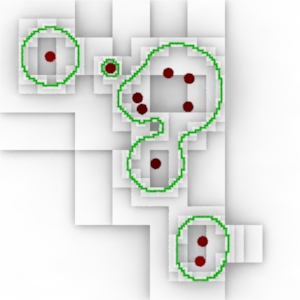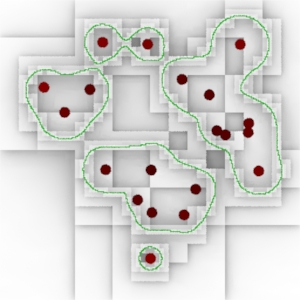|
# blobby_quadtree.py
# A quadtree that finds an implicit field that outlines a
# soft (blobby) circles. The field values are calculated using
# Geoff Wyvill and Craig McPhetters method. See,
# "Data Structure for Soft Objects", The Visual Computer,
# Vol 2 1986, (page 228)
# Malcolm Kesson Dec 19 2012
from quadtree import Node, QuadTree
import random, time
from distances import pnt2line
#____UTILITY PROCS_______________________________________
# Returns the length of a vector "connecting" p0 to p1.
# To avoid using the sqrt() function the return value is
# the length squared.
def dist_sqrd(p0, p1):
x,y,z = p0
X,Y,Z = p1
i,j,k = (X - x, Y - y, Z - z)
return i * i + j * j + k * k
#_______________________________________________________
def getedges(rect):
x0,z0,x1,z1 = rect
edges = ( ((x0,0,z0),(x1,0,z0)), # top
((x1,0,z0),(x1,0,z1)), # right
((x1,0,z1),(x0,0,z1)), # bottom
((x0,0,z1),(x0,0,z0))) # left
return edges
#_______________________________________________________
# Given the distance (squared) to the center of a circle
# and its radius of influence (squared) the proc returns a
# (Wyvill) implicit field value in the range 0 to 1.
def fieldvalue(d2, r2):
if d2 >= r2:
return 0.0
d4 = d2 * d2
d6 = d2 * d4
r4 = r2 * r2
r6 = r2 * r4
return (-0.44444 * d6/r6 + 1.88889 * d4/r4 + -2.44444 * d2/r2 + 1)
#_______________________________________________________
# Returns a string containing the rib statement for a
# four sided polygon positioned at height "y".
def RiPolygon(rect, y):
x0,z0,x1,z1 = rect
verts = []
verts.append(' %1.3f %1.3f %1.3f' % (x0,y,z0))
verts.append(' %1.3f %1.3f %1.3f' % (x0,y,z1))
verts.append(' %1.3f %1.3f %1.3f' % (x1,y,z1))
verts.append(' %1.3f %1.3f %1.3f' % (x1,y,z0))
rib = '\tPolygon "P" ['
rib += ''.join(verts)
rib += ']\n'
return rib
#_______________________________________________________
class BlobbyNode(Node):
verthits = 0
nonverthits = 0
vertLUT = {}
#_______________________________________________________
# Overrides the base class method.
# Ensures Node.subdivide() uses instances of our custom
# class rather than instances of the base Node class.
def getinstance(self,rect):
return BlobbyNode(self,rect)
#_______________________________________________________
# Overrides the base class method.
# Tests:
# 1 if the 'rect' contains the center of any blobby circle,
# 2 if any edges are within half the radius of any circles,
# 3 if any vertices span the (blobby) iso-surface.
# To avoid repeated vertex calculations field values are cached
# in a lookup table - BlobbyNode.vertLUT
def spans_feature(self, rect):
x0,z0,x1,z1 = rect
size = x1 - x0
if size > Node.minsize:
# Cheap test
for circle in BlobbyQuadTree.circles:
pol,rad,x,y,z = circle
if self.contains(x,z):
return True
# Not so cheap
for circle in BlobbyQuadTree.circles:
pol,rad,x,y,z = circle
if self.depth < 4:# the parent node
edges = getedges(rect)
for edge in edges:
dist,loc = pnt2line( (x,0,z), edge[0], edge[1] )
if dist <= rad/2:
return True
verts = [(x0,0,z0),(x0,0,z1),(x1,0,z1),(x1,0,z0)]
span = 0
# Expensive test, hence the use of a cache
for vert in verts:
if self.vertLUT.has_key(vert):
fv = BlobbyNode.vertLUT[vert]
BlobbyNode.verthits += 1
else:
BlobbyNode.nonverthits += 1
fv = 0
for circle in BlobbyQuadTree.circles:
pol,rad,x,y,z = circle
rad_influ_sqrd = rad * rad
center = (x,y,z)
dist = dist_sqrd(vert, center)
field = fieldvalue(dist, rad_influ_sqrd)
if pol == BlobbyQuadTree.POSITIVE:
fv += field
else:
fv -= field
BlobbyNode.vertLUT[vert] = fv
if fv >= BlobbyQuadTree.blobby_level:
span += 1
if span > 0 and span < 4:
return True
return False
class BlobbyQuadTree(QuadTree):
POSITIVE = 1
NEGATIVE = -1
circles = [] # list of tuples (polarity, radius of influence,x,y,z)
blobby_level = 0.5
#_______________________________________________________
def __init__(self, rootnode, minrect, circles):
BlobbyQuadTree.circles = circles
QuadTree.__init__(self, rootnode, minrect)
if __name__=="__main__":
rootrect = [-2.0, -2.0, 2.0, 2.0]
resolution = 0.02
circles = []
random.seed(1)
for n in range(20):
p = BlobbyQuadTree.POSITIVE
if p < random.random():
p = BlobbyQuadTree.NEGATIVE
r = random.uniform(0.2, 0.8)
x = random.uniform(-1.5, 1.5)
z = random.uniform(-1.5, 1.5)
circles.append( (p,r,x,0,z) )
#circles = [(1,3.8,0,0,0),(-1, 1.3,0.75,0,0)]
begintime = time.time()
rootnode = BlobbyNode(None, rootrect)
tree = BlobbyQuadTree(rootnode, resolution, circles)
endtime = time.time()
print (endtime - begintime) * 1000
# Output RenderMan polygons for each node
ribpath = 'FULL_PATH_TO_ARCHIVE/nodes.rib' ### EDIT PATH ###
f = open(ribpath,'w')
f.write('AttributeBegin\n')
for node in BlobbyQuadTree.allnodes:
height = node.depth * 0.1
if node.depth == BlobbyQuadTree.maxdepth:
f.write('\tColor 0 .5 0\n')
else:
f.write('\tColor 1 1 1\n')
f.write(RiPolygon(node.rect, height))
f.write('AttributeEnd\n')
f.write('Color 1 0 0\n')
for c in circles:
f.write('Points "P" [%1.3f 1 %1.3f] "constantwidth" [0.15]\n' % (c[2],c[4] ) )
f.close()
print('Wrote %d polygons' % len(BlobbyQuadTree.allnodes))
print('vert hits %d misses %d' % (BlobbyNode.verthits,BlobbyNode.nonverthits))
|