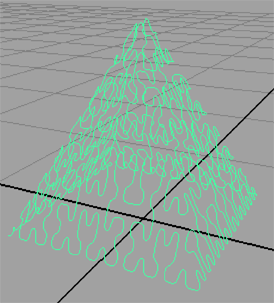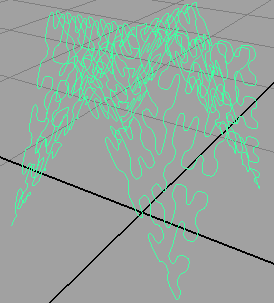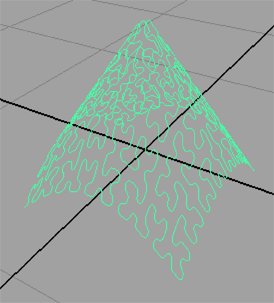Introduction
This tutorial follows on from the introduction to Hilbert curves, "Hilbert Curve: Concepts & Implementation". The purpose of this tutorial is to develop examples of Hilbert curves for use with Maya. Figure 1 shows the output of the mel script given in listing 1.
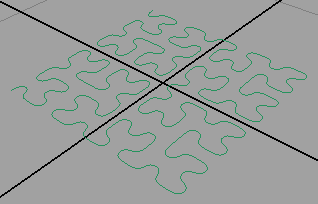
Figure 1
In the hilbert proc the y coordinate is maintained at zero, hence the
curve is aligned to the x-z plane. However, some fairly interesting
effects can be achieved by assigning a non-zero value to the y coordinate
of the control vertices (cv's). The next section explores a few examples
of "lofted" Hilbert curves.
Listing 1 (hilbert.mel)
vector $cvs[];
global proc hilbert(float $x0, float $y0, float $xi,
float $xj, float $yi, float $yj, int $n)
{
global vector $cvs[];
if($n <= 0)
{
float $x = $x0 + ($xi + $yi)/2;
float $z = $y0 + ($xj + $yj)/2;
// Output the coordinates of the cv
$cvs[size($cvs)] = <<$x,0,$z>>;
}
else
{
hilbert($x0, $y0, $yi/2, $yj/2, $xi/2, $xj/2, $n-1);
hilbert($x0+$xi/2, $y0 + $xj/2, $xi/2, $xj/2, $yi/2, $yj/2, $n-1);
hilbert($x0+$xi/2+$yi/2,$y0+$xj/2+$yj/2,$xi/2, $xj/2, $yi/2, $yj/2, $n-1);
hilbert($x0+$xi/2+$yi, $y0+$xj/2+$yj, -$yi/2,-$yj/2,-$xi/2,-$xj/2, $n-1);
}
}
global proc drawHilbert(int $degree, int $reps)
{
global vector $cvs[];
// Cleanup from the previous run
clear $cvs;
// Delete curves from prior runs of the script
string $items[] = `ls "curve*"`;
if(size($items) > 0)
{
select $items;
delete;
}
// Begin the Mel curve statement
string $cmd = "curve -d " + $degree + " -periodic 0 ";
// Calculate the cv's
hilbert(-0.5, -0.5 , 1.0, 0.0, 0.0, 1.0, $reps);
// Copy the cv data
for($n = 0; $n < size($cvs); $n++)
$cmd += " -p " + $cvs[$n];
// Create the curve
eval($cmd);
}
drawHilbert 3 4;
|