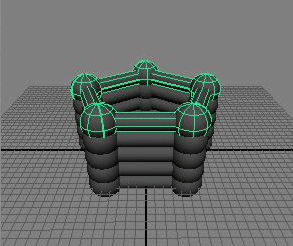Introduction
This tutorial provides mel scripts that demonstrate the general principles of using
keyframes and expressions for animation. The object that is animated in listings 1
and 2 is created by the ring() procedure that was introduced in the
tutorial
"Mel: Modeling with Smart Transforms".